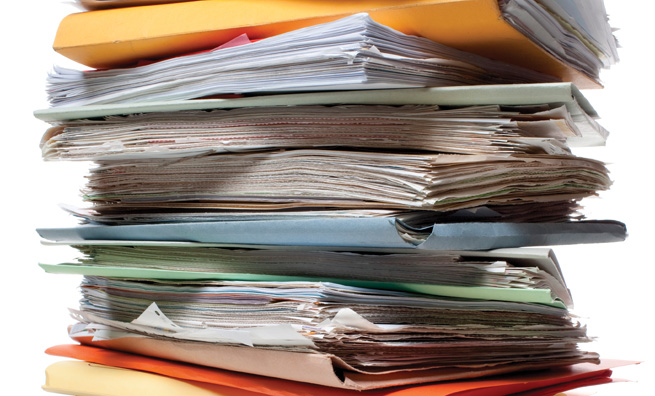Technology was originally supposed to solve the problem with pristine, paperless offices, but at this point it looks like that has failed. Today, every office seems to have at least one copy room per floor, endlessly disgorging reams of paper throughout the day, and unattended printers continue heaving faxes into trays even at night.
COPIERS VS. SCANNERS
Eeryone needs, reads, and stores e-mails, studies, reports, and other documents. If that’s causing all-season white-out conditions in your office at work and/or at home, that flurry of paper would be a good place to start addressing the overload.
When you need to read or retain a copy of something, your first thought is probably of a hard copy—paper. One problem with paper is that as you stack piles and forget about them, you also become uncertain about the location of the information. A second problem is that information printed on paper isn’t searchable beyond skimming and flipping pages. And then there’s the simple reality that paper documents can only be in one place at a given time unless you have capitulated to always making copies for both work and home. That’s three strikes against paper.
The solution involves the technologies behind these accumulations, so let’s start with the machines. We have copiers and scanners for sharing and duplication. You might think of the two as interchangeable, but they aren’t. There’s an existential difference between a copy machine and a scanner. Certainly you can install both into one large “copier,” but that doesn’t change the fact that one produces material things—copies—while the other produces immaterial things—scans. Immaterial things can be more easily put in any number of storage places, and they take up virtually no space at all.
Here’s a simple illustration of the differences. Someone hands you a 25-page report that you have to read for tomorrow. Plan A: You toss it in your briefcase to read on the train and at home. Plan B: After you scan the report on the office “copier,” save a copy to your Dropbox account, and, for good measure, download it to your smartphone’s SD card, you give the report back to the person who gave it to you.
Now if you scanned it, you can access multiple copies from any digital device that has an Internet connection. You can keep a clean copy and an annotated and highlighted one on the same device with a single app. You can search the content in the report manually, or your computer, tablet, or phone can do that for you. And there’s no paper to file or stack. As a matter of fact, if your smartphone has a decent smartcard (LG’s G4 phone handles 1TB), you still have room for another 85,899,325 pages of Word files. And those will fit in your pocket without even the slightest bulge on your phone.
On the other hand, if you take home the single paper copy, make sure you don’t lose it. And when you’re done reading, you also have to make sure you store it someplace where you can access it easily after you pack it away in a file or on a pile somewhere.
Scanning might sound like an inconvenience, but if there are paper mountains accumulating on your credenza and under the chairs in your office, you might want to give it a second thought—especially if you haven’t yet perfected a workable filing and retrieval system for your stacks.
SCANSNAP SV600
Forget the walk down the hall to the copy room, and consider a desktop scanner like the Fujitsu ScanSnap SV600, which resembles a desktop lamp. The SV600 can scan books and produce e-pub copies, but it also can scan four business cards and six bills from your last trip all at once. It also will sort and save them, automatically extracting the information from the cards and sending the bills to your HR department via e-mail. It’s also possible to scan items directly to editable Excel, Word, or PowerPoint files as well. Whatever you scan can be sent to the cloud via Evernote, Dropbox, Google Docs, SalesForce, SugarSync, e-mail, printers, or your home network. The SV600 will even scan one-inch-tall objects in color, up to 600 dots per inch, in a three-second sweep.
Scanners like the SV600 can’t ebb the flood of information directed your way, but they will help you avoid the proliferating mounds of paper while still saving the information you want to keep somewhere easily accessible.

June 2015